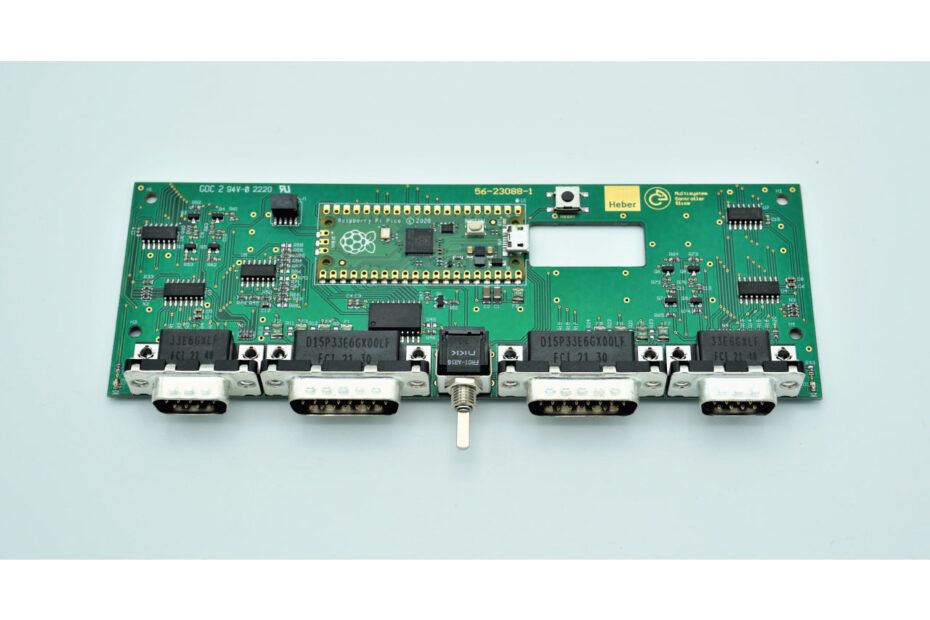What is CTRLDock Classic SE?
It is a very low latency interface for vintage controllers including joystick, mice, paddles and trackballs. This Classic edition features two DE9 and two DE15(Neo Geo) ports to support a wide range of classic devices (see compatibility list below). This Special Edition uses a rotary knob as the selection method.
Testing on the MiSTer Multisystem using the fast polling USB Bus have shown super low latency of around 0.7ms for digital inputs. Analogue measurements are dependent on the devices used, as standard some filtering is applied for the paddles, depending on the sensitivity paddles will naturally have higher latency as appropriate for the devices and in line with the original experience.
Features:
- Available as Standalone USB device or as a Multisystem Slice
- Compatible with Windows, Mac, Linux, Pi and any device with USB HID game controller support
- Digital and analogue device support
- Super low latency. Digital inputs have measured as low as 0.7ms in testing to date
- Built in protection against short circuits for the many classic controller wiring types
- Joystick/joypad, mouse, trackball, paddle support and more
- Multiple sensitivity settings for paddles
- Support for simultaneous devices e.g. two players or joystick and mouse
- Simple mode switching on the fly with a front dial
- Upgradable firmware to add future device support and updates
- Built to Heber’s usual high standard and thoroughly tested before shipping

Board with optional 3D printed enclosure (stand-alone USB)
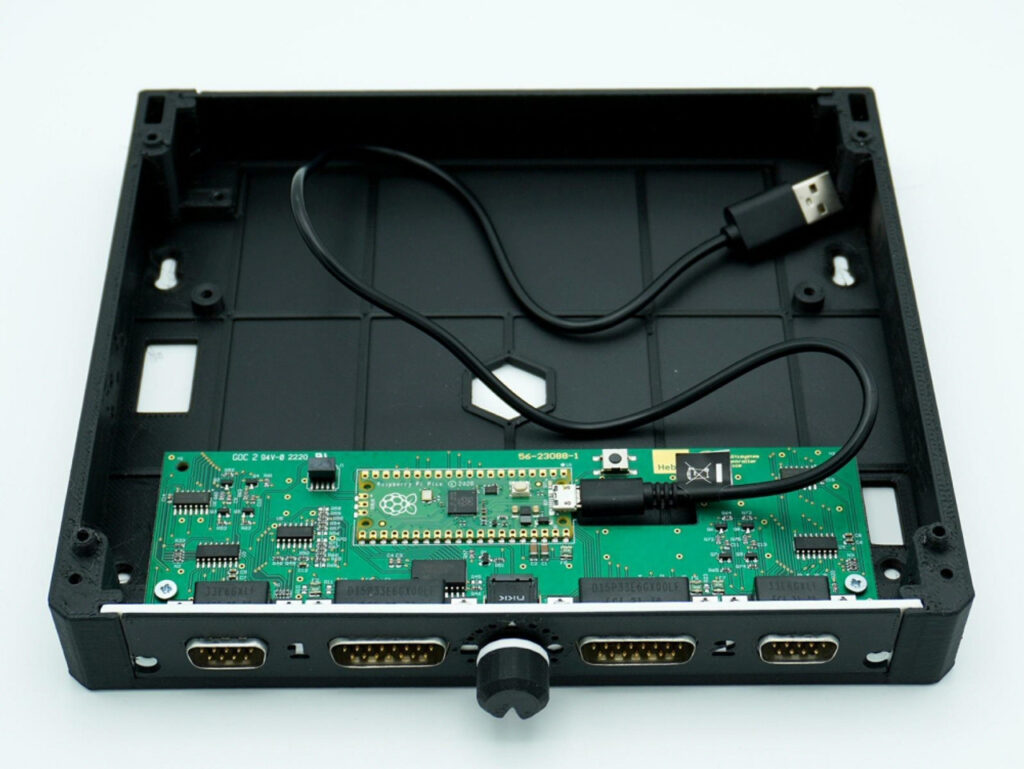
Board with optional slice tray for the Multisystem console
The current compatibility list based on devices tested so far includes but it not limited to the following, see the matrix in the listing images for more information:
- Atari VCS/2600, 7800, 800, VCS, ST (Joysticks and Mice), Atari Keypad
- Commodore Amiga (Joysticks and Mice), VIC-20, C64, C64GS, C128, CD32
- Sinclair ZX Spectrum
- Amstrad CPC, GX4000
- MSX
- Sega Mega Drive, Master System
- NeoGeo joysticks and pads
- Paddle modes with sensitivity adjustment
For a full demo and review visit: https://www.youtube.com/watch?v=EMc0tONXUvQ